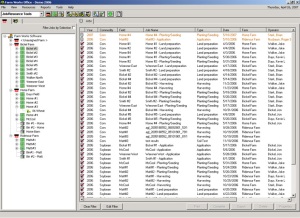The Guidance, or Guide Mate, module of Site Mate adds an on-screen light-bar to Farm Site Mate. Guide Mate is the first product to provide an affordable guidance solution that works on industry standard Pocket PCs. Guide Mate was developed by Raven Industries based on years of experience in the GPS guidance market. Guide Mate provides an easy-to-follow, on-screen light-bar and steering needle. Guide Mate is fully integrated with Site Mate so users can quickly flip between the light-bar display of Guide Mate and a coverage map generated with Site Mate.
Guide Mate Features:
Easy to follow “driver friendly” guidance screen with a lightbar and intuitive steering needle.
Swath patterns include Straight A-B, Contour Fixed, Contour 0 Button, Contour 1 Button, Contour 2 Button, C Clamp, Headlands Separate, Headlands Combined, Headlands *2 Separate, Headlands *2 Combined, Spiral, One Step, Seed, Headlands Contour, Headlands *2 Contour, Last Pass, and Pivot.
Headlands alert feature offers audible noise when approaching headlands.
Works with any GPS receiver that outputs NMEA 0183 (note that 4 Hz or higher output is recommended for best results).
Micro Guide can be added for additional guidance support.
No Raven external lightbar required.
Can be used in conjunction with Raven lightbars with options to control the lightbar. All settings entered on Guide Mate will automatically configure the settings for the external Raven lightbar.
Log an unlimited number of attributes along with coverage data.|
All data is logged in Site Mate in industry standard ArcView Shape Files.
Integrates with Trac Mate for crop record-keeping on-the-go.
Guide Mate Auto Steer provides a simple, integrated solution for GPS mapping, guidance and auto-steering. Guide Mate Auto Steer works with the Raven SmarTrax and QuickTrax systems to provide an integrated auto-steering solution. Guide Mate Auto Steer works with Site Mate (required) to provide GPS mapping along with automatic steering. Users can also add field records by adding Trac Mate.
Pocket PC (such as the Compaq or HP iPAQ), Windows CE, or any laptop running Windows 98 or higher.
4 Hz (recommended) or higher GPS receiver.
Requires Site Mate Basic for viewing coverage maps. Upgrade Site Mate Basic to Site Mate Scouting or Site Mate VRA to log application rates from a wide range of controllers. Site Mate VRA also provides the ability to load a prescription map and to vary product application.